Cooler Size Guide: Ensuring Optimal PC Cooling
Maintaining optimal PC temperatures is crucial for performance and longevity; this guide details selecting the right cooler size, considering airflow, and maximizing thermal management.
Effective PC cooling is paramount, preventing thermal throttling and ensuring stable operation, especially during demanding tasks like gaming or content creation. Cooler sizing isn’t simply about wattage; it’s a holistic approach considering CPU specifications, case airflow, and intended usage.
Choosing the correct cooler involves understanding heat dissipation requirements and matching them with appropriate cooling solutions. This guide will navigate the complexities of air coolers, liquid coolers, and custom loops, emphasizing compatibility and performance optimization for a consistently cool and reliable system.

Understanding Thermal Design Power (TDP)

Thermal Design Power (TDP) represents the maximum amount of heat a CPU will generate under normal operating conditions. It’s a crucial metric when selecting a cooler, acting as a baseline for determining the cooling capacity needed to maintain safe temperatures.
However, TDP isn’t the whole story; it’s a manufacturer-specified value, and actual power draw can vary. Understanding TDP allows for informed cooler selection, preventing overheating and ensuring system stability, but it must be considered alongside real-world usage scenarios.
What is TDP and Why Does it Matter?

TDP, or Thermal Design Power, is the maximum heat a processor generates, measured in Watts. It dictates the cooling solution’s capacity needed to prevent thermal throttling and maintain performance. Ignoring TDP can lead to instability, reduced lifespan, and potential hardware damage.
A higher TDP signifies greater heat output, demanding a more robust cooler. Matching the cooler’s capacity to the CPU’s TDP ensures efficient heat dissipation, allowing the processor to operate at its intended speeds without overheating.
TDP vs. Actual Power Consumption
While TDP represents the maximum thermal output, actual power consumption often differs. CPUs rarely consistently operate at their TDP, especially during idle or light workloads. However, TDP remains a critical benchmark for cooler selection.
It’s essential to choose a cooler rated for at least the CPU’s TDP, accounting for potential power spikes during demanding tasks or overclocking. Ignoring this can lead to inadequate cooling, even if average power draw is lower than the TDP value.
Cooler Types and Their Size Implications
Different cooler types necessitate varying size considerations. Air coolers range from compact options for low-TDP CPUs to large, dual-tower designs for high-end processors. Liquid coolers (AIOs) introduce radiator size as a key factor – 120mm, 240mm, and 360mm are common.
Custom loop cooling offers maximum flexibility but demands significant space and planning. Choosing the right type impacts case compatibility and overall system build complexity, directly influencing the required cooler dimensions.
Air Coolers: Size and Performance Correlation
Generally, larger air coolers offer superior thermal performance due to increased surface area for heat dissipation and enhanced airflow capabilities. Tower heatsinks with multiple heat pipes and larger fans effectively manage heat from high-TDP CPUs.
However, size isn’t the sole determinant; fin density, fan quality, and contact surface also play vital roles. Compact air coolers are suitable for smaller builds, but may struggle with demanding processors, highlighting the trade-off between size and cooling capacity.
Liquid Coolers (AIOs): Radiator Sizes (120mm, 240mm, 360mm, etc.)
All-in-One (AIO) liquid coolers utilize radiator size as a primary indicator of cooling potential. 120mm radiators are best for lower-TDP CPUs, offering modest cooling. 240mm radiators strike a balance between performance and size, suitable for mid-range processors.
360mm and larger radiators deliver exceptional cooling, ideal for high-end CPUs and overclocking. Larger radiators dissipate heat more efficiently, but require more case space and potentially higher-speed fans for optimal performance.
Custom Loop Cooling: Component Sizing and Space Requirements
Custom liquid cooling loops offer ultimate performance but demand careful planning. Component sizing – pump, reservoir, radiator – must align with your case’s internal dimensions. Radiator size dictates cooling capacity; larger radiators require substantial space.
Tubing runs and fittings add to the complexity, needing ample room. Consider the motherboard and other components’ proximity to the loop. Proper planning prevents interference and ensures optimal airflow within the chassis.
Case Compatibility: The First Size Consideration
Before selecting a CPU cooler, your PC case is the primary constraint. Insufficient space can render even the best cooler useless. Carefully review your case’s specifications, focusing on maximum CPU cooler height. Larger cases generally offer greater compatibility, accommodating larger air coolers and radiators.
Consider the placement of other components, like RAM and VRM heatsinks, which can interfere with cooler installation. Prioritize case compatibility to avoid frustrating and costly mistakes.
Motherboard Form Factor and Cooler Clearance
Motherboard form factor significantly impacts cooler compatibility. Larger motherboards, like Extended ATX (E-ATX), typically offer more clearance around the CPU socket for substantial coolers. Smaller form factors, such as Mini-ITX, severely restrict cooler size options.
Check for potential interference with VRM heatsinks and PCIe slots. Some coolers may overhang, blocking access to these components. Ensure adequate clearance to avoid performance throttling or physical damage.
Case Airflow and Cooler Placement
Effective case airflow is paramount for cooler performance. Positive pressure (more intake than exhaust) minimizes dust buildup, while negative pressure maximizes heat removal. Cooler placement dictates airflow direction; top-mounted exhausts are generally most effective.
Consider fan configurations to direct air across the heatsink fins. Obstructions like cables or drive cages can disrupt airflow, reducing cooling efficiency. Strategic fan placement enhances thermal dissipation, maximizing the cooler’s potential.
Checking Case Specifications for Cooler Height Limits

Before purchasing a cooler, meticulously review your case’s specifications. Manufacturers clearly state the maximum CPU cooler height supported within the case. Exceeding this limit can cause interference with side panels or other components, preventing proper installation.
Pay attention to RAM clearance as well, as large coolers can sometimes obstruct memory slots. Online resources and case reviews often provide real-world cooler compatibility information. Confirming these dimensions prevents costly mistakes and ensures a smooth build process.
CPU Socket Compatibility and Mounting Hardware
Ensuring compatibility between your CPU socket and the cooler is paramount. Coolers are designed for specific socket types – Intel (LGA 1700, 1200, etc.) and AMD (AM5, AM4, etc.). Verify the cooler supports your CPU’s socket before purchase.
Most coolers include mounting hardware for multiple sockets, but some may require separate adapters. Check the cooler’s packaging or manufacturer’s website for a compatibility list. Incorrect mounting can lead to insufficient contact and overheating, damaging your processor.
Intel Socket Types (LGA 1700, LGA 1200, etc.)
Intel’s LGA 1700 socket, used with 12th/13th/14th gen CPUs, requires specific cooler mounting brackets due to its different dimensions. LGA 1200, for 10th/11th gen, uses a different bracket set. Older sockets like LGA 1151 also have unique requirements.
When upgrading, confirm your cooler supports the new socket or purchase a compatible bracket. Many universal coolers include multiple brackets, but double-check before installation. Proper mounting is vital for optimal thermal transfer and preventing CPU overheating.
AMD Socket Types (AM5, AM4, etc.)
AMD’s AM5 socket, supporting Ryzen 7000 series and beyond, necessitates coolers with AM5-compatible mounting hardware. The widely used AM4 socket, for Ryzen 1000-5000 series, has a different mounting mechanism. Older FM2+ sockets require yet another bracket type.
Ensure your chosen cooler explicitly lists AM5 or AM4 compatibility. Universal coolers often include multiple brackets, but verification is crucial. Incorrect mounting can lead to insufficient contact and elevated CPU temperatures, impacting performance.

Air Cooler Size Recommendations by CPU Tier
For entry-level CPUs (TDP < 65W), a basic tower cooler with a 92mm or 120mm fan is generally sufficient. Mid-range CPUs (65W < TDP < 125W) benefit from larger heatsinks and 120mm-140mm fans for improved thermal headroom.
High-end CPUs (TDP > 125W) demand premium air coolers with dual fans, larger heatsinks, and robust heat pipes. Consider coolers exceeding 150mm in height for optimal cooling, especially when overclocking.
Entry-Level CPUs (TDP < 65W)
Entry-level CPUs, with their lower Thermal Design Power, generally don’t require substantial cooling solutions. The stock cooler included with the processor is often adequate for typical use. However, upgrading to a basic aftermarket air cooler—featuring a 92mm or 120mm fan—can significantly reduce noise levels.
These coolers are affordable and provide improved thermal performance, ensuring stable operation even under moderate loads. Focus on options prioritizing quiet operation over extreme cooling capacity.
Mid-Range CPUs (65W < TDP < 125W)
Mid-range CPUs demand more robust cooling than entry-level processors. A quality air cooler with a larger heatsink and 120mm or 140mm fan is highly recommended. These coolers effectively dissipate heat generated during gaming and content creation.
Alternatively, a 240mm All-in-One (AIO) liquid cooler offers excellent performance and can handle moderate overclocking. Prioritize coolers with multiple heat pipes and efficient fan designs for optimal thermal control and quieter operation.
High-End CPUs (TDP > 125W)
High-end CPUs generate significant heat, necessitating premium cooling solutions. Robust air coolers with dual fans and substantial heatsinks are viable, but often struggle with heavy overclocking. A 280mm or 360mm AIO liquid cooler is strongly recommended for optimal performance.
For enthusiasts and overclockers, custom loop cooling provides the best thermal control. Ensure the chosen cooler can handle the CPU’s maximum TDP and consider future upgrade potential. Prioritize efficiency and noise levels alongside cooling capacity.
Liquid Cooler Radiator Size Recommendations by CPU Tier
Selecting the appropriate AIO radiator size is vital for effective cooling. Generally, 120mm AIOs suit lower-TDP CPUs, offering modest thermal headroom. A 240mm radiator strikes a balance between performance and size, ideal for mid-range processors and light overclocking.
However, high-end CPUs and aggressive overclocking demand larger radiators. 360mm or even 420mm AIOs provide superior heat dissipation. Consider case compatibility and fan configurations when choosing a radiator size for optimal results.
120mm AIOs: Suitable for Lower-TDP CPUs
120mm All-in-One (AIO) liquid coolers are a compact and affordable cooling solution, best suited for CPUs with a Thermal Design Power (TDP) under 95W. These coolers effectively handle heat generated by entry-level and some mid-range processors.
While not ideal for overclocking or high-performance CPUs, 120mm AIOs offer a significant improvement over stock coolers. They provide quieter operation and more consistent temperatures, making them a good choice for budget-conscious builds.
240mm AIOs: Balancing Performance and Size
240mm AIO liquid coolers strike an excellent balance between cooling performance and physical size, making them a popular choice for mainstream gaming PCs. They are capable of effectively cooling CPUs with TDPs up to 150W, even with moderate overclocking.
Offering superior heat dissipation compared to 120mm AIOs, 240mm models provide quieter operation under load. Their larger radiator allows for more coolant and surface area, resulting in more stable temperatures during extended gaming sessions.
360mm+ AIOs: For High-End CPUs and Overclocking
For enthusiasts utilizing high-end CPUs or pursuing significant overclocking, 360mm or larger All-in-One (AIO) liquid coolers are essential. These coolers deliver exceptional thermal performance, easily handling TDPs exceeding 150W and maintaining stable temperatures under extreme loads.
Larger radiator surface area and increased coolant capacity allow for aggressive heat dissipation. They are ideal for demanding workloads like content creation, rendering, and competitive gaming, ensuring peak performance without thermal throttling.
RAM Clearance and Cooler Interference
When selecting a CPU cooler, especially larger air coolers, carefully assess RAM clearance. Some coolers can overhang the RAM slots, potentially blocking access or even physically interfering with the memory modules. Low-profile RAM or coolers designed with offset mounting brackets can mitigate this issue.
Always check the cooler’s specifications and compatibility lists to ensure sufficient clearance for your specific RAM height and configuration. Proper planning prevents frustrating installation problems and ensures optimal system functionality.
Measuring Available Space in Your Case
Before purchasing a CPU cooler, meticulously measure the internal space within your computer case. Specifically, determine the maximum cooler height supported by the case – this information is usually found in the case’s specifications. Also, measure the distance between the CPU socket and any nearby components, like the RAM slots or side panel.
Accurate measurements prevent compatibility issues and ensure a smooth installation process. Don’t forget to account for fan thickness when calculating available space, especially with air coolers.
Considering Future Upgrades and Overclocking
Planning for future CPU upgrades or overclocking significantly impacts cooler selection. Higher-performance CPUs and overclocked chips generate substantially more heat, demanding more robust cooling solutions. Investing in a cooler with headroom ensures adequate thermal management as your system evolves.
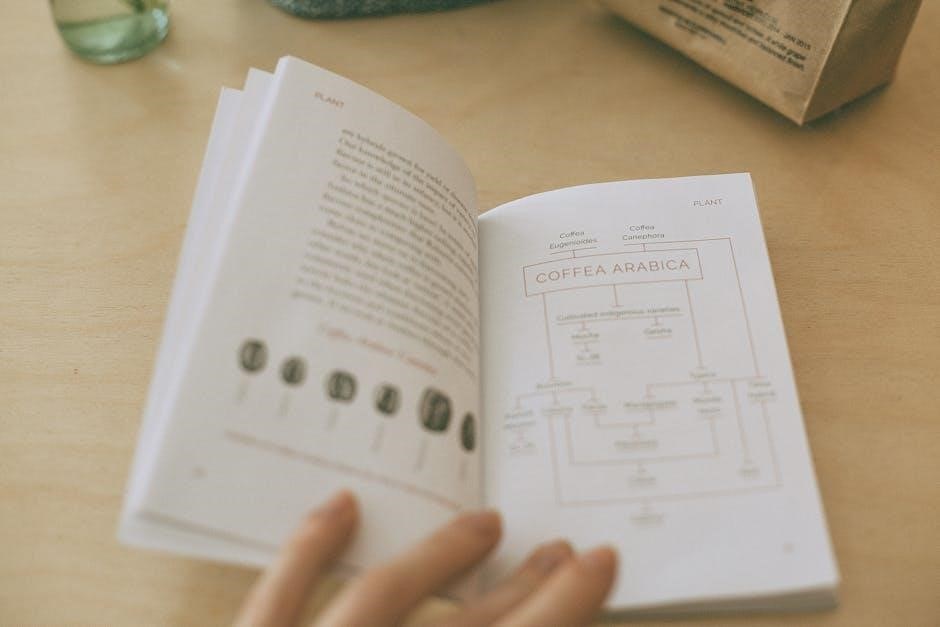
Consider a larger air cooler or a liquid cooler with a bigger radiator if you anticipate upgrading to a higher-TDP processor or pushing your current CPU’s limits through overclocking. Proactive planning saves costs and headaches later.
Tools for Checking Cooler Compatibility
Ensuring cooler compatibility is vital before purchasing. PCPartPicker is an invaluable resource, automatically flagging potential conflicts between coolers, cases, and motherboards. Always utilize its compatibility filter during component selection.
Furthermore, consult manufacturer websites – both CPU and cooler vendors – for detailed compatibility lists. These lists often specify supported socket types and case clearance information. Double-checking these resources minimizes the risk of purchasing an incompatible cooler.
PCPartPicker
PCPartPicker stands as a cornerstone for building compatible PCs. Its automated system meticulously checks for conflicts between selected components, including CPU coolers, cases, and RAM. The platform highlights potential issues like cooler height exceeding case limits or RAM interfering with the cooler.
Users can filter coolers by socket type, size, and price, streamlining the selection process. PCPartPicker’s community-driven database provides valuable insights and user-submitted builds, offering real-world compatibility examples.
Manufacturer Websites and Compatibility Lists
Directly consulting CPU cooler and case manufacturer websites is paramount for verifying compatibility. These resources often feature detailed specifications, including supported socket types and maximum cooler height allowances. Many manufacturers provide dedicated compatibility lists, explicitly stating which coolers fit their cases.
Reviewing these lists eliminates guesswork and minimizes the risk of purchasing incompatible hardware. Always prioritize official documentation over generalized compatibility claims found elsewhere online, ensuring a smooth build process.
Common Mistakes to Avoid When Choosing a Cooler Size
A frequent error is neglecting case clearance, leading to incompatibility despite adequate cooling capacity. Ignoring TDP is another pitfall; a cooler must dissipate heat equal to or exceeding the CPU’s thermal output. Underestimating future upgrades, like overclocking, can render an initially sufficient cooler inadequate.
Failing to check RAM clearance, resulting in interference, is also common. Prioritize thorough research and double-checking specifications to avoid these costly mistakes and ensure optimal cooling performance.
The Impact of Ambient Temperature on Cooling Needs
Ambient temperature significantly influences cooling requirements; warmer rooms demand more robust cooling solutions. Higher ambient temperatures reduce a cooler’s efficiency, increasing CPU temperatures and potentially causing thermal throttling. Consider your typical room temperature when selecting a cooler, especially during warmer months.
For consistently warm environments, opt for larger coolers or liquid cooling systems to compensate. Monitoring temperatures and adjusting fan curves can also mitigate the impact of higher ambient heat.

Noise Levels and Fan Size Considerations
Cooler noise is a key factor; larger fans generally spin slower at a given airflow, resulting in quieter operation. However, larger fans require more space and may not fit in all cases. Smaller, high-speed fans deliver strong cooling but can be significantly louder.
PWM (Pulse Width Modulation) fans allow for speed control, balancing cooling performance and noise levels. Consider fan quality and bearing type, as these impact both noise and lifespan.
Advanced Cooling Techniques: Delidding and Liquid Metal
For enthusiasts seeking maximum performance, delidding – removing the CPU’s integrated heat spreader (IHS) – can improve thermal conductivity. This voids warranties and carries risk, requiring careful application of liquid metal thermal paste.
Liquid metal offers significantly better heat transfer than traditional pastes, but is electrically conductive, demanding precise application to prevent short circuits. These techniques are best left to experienced users.
Budget Considerations: Balancing Performance and Cost
Selecting a PC cooler involves balancing cooling performance with your budget. High-end liquid coolers offer superior cooling but come at a premium price. Air coolers provide excellent value, especially for mid-range CPUs, offering substantial cooling for less investment.
Consider your CPU’s TDP and overclocking plans; a more expensive cooler isn’t always necessary. Prioritize a cooler that effectively manages heat within your financial constraints, ensuring long-term system stability.
Troubleshooting Overheating Issues Related to Cooler Size
If experiencing overheating, verify the cooler is properly mounted with adequate thermal paste application. Insufficient cooler size for your CPU’s TDP is a common cause; consider upgrading. Check for obstructions hindering airflow around the cooler and within the case.
Ensure fans are functioning correctly and oriented for optimal exhaust. Re-applying thermal paste or improving case ventilation can often resolve overheating issues before requiring a new cooler.
Maintaining Your Cooler for Optimal Performance
Regular cooler maintenance is vital for sustained performance. Dust accumulation significantly reduces cooling efficiency; clean heatsinks and fans every 3-6 months with compressed air. For liquid coolers, inspect tubing for leaks and pump functionality.
Re-applying thermal paste every 1-2 years can improve heat transfer. Monitor temperatures regularly to identify potential issues early, ensuring your cooling solution remains effective over time.

Finding the Right Cooler Size for Your Needs
Selecting the appropriate cooler size hinges on CPU TDP, case compatibility, and desired overclocking headroom. Prioritize airflow and consider future upgrades when making your choice. Don’t solely focus on aesthetics; performance is paramount.
Utilize compatibility tools and manufacturer specifications to ensure a seamless fit. Ultimately, a well-chosen cooler safeguards your investment, delivering stable performance and extending your PC’s lifespan.

