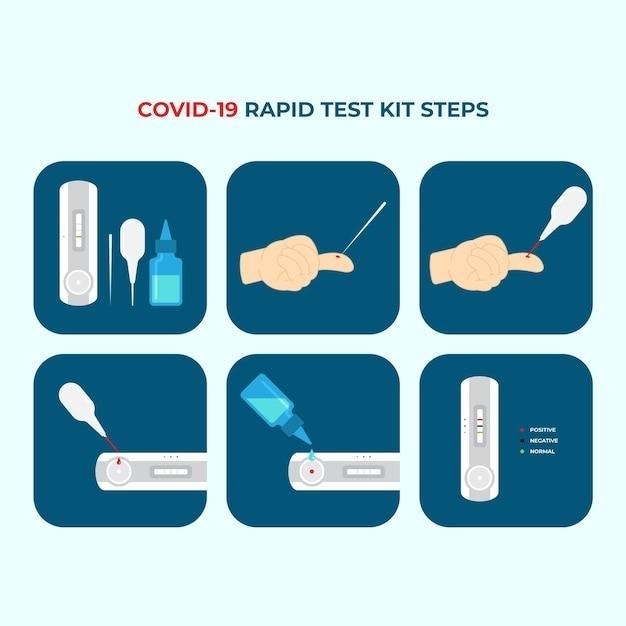Braun ThermoScan⁚ A Comprehensive Guide
This guide provides comprehensive information about the Braun ThermoScan ear thermometer, a popular device for measuring body temperature. From understanding how it works to troubleshooting common issues, this guide will help you use your Braun ThermoScan effectively and accurately.
Introduction
The Braun ThermoScan is a popular and widely-used ear thermometer designed for quick and accurate temperature measurements. It’s particularly favored by parents for its ease of use, gentle application, and fast readings, making it a reliable tool for monitoring the health of infants, children, and adults. This device leverages infrared technology to measure the heat emitted by the eardrum and surrounding tissues, providing a reliable indication of body temperature. This guide will delve into the intricacies of the Braun ThermoScan, providing a comprehensive understanding of its operation, features, and proper usage. We’ll explore how to prepare for a measurement, take readings accurately, interpret the results, troubleshoot common issues, and maintain your device for optimal performance. Whether you’re a seasoned user or new to the Braun ThermoScan, this guide will equip you with the knowledge to utilize this thermometer effectively and confidently.
How Braun ThermoScan Works
The Braun ThermoScan operates on the principle of infrared technology, which measures the heat radiated by objects. When you use a Braun ThermoScan, the thermometer’s probe is placed in the ear canal, aiming towards the eardrum. The probe contains a sensor that detects the infrared energy emitted by the eardrum and surrounding tissues. This energy is then converted into a digital temperature reading, displayed on the thermometer’s screen. To ensure accurate readings, the Braun ThermoScan incorporates a unique feature called AgeSmart technology. This technology adjusts the fever definition based on the age of the individual being measured, providing more accurate results for infants and children compared to adults. Additionally, the probe tip is warmed to a temperature close to that of the human body before each measurement, minimizing the impact of external temperatures on the reading.
Understanding the ExacTemp Stability Indicator
The ExacTemp Stability Indicator is a crucial feature of the Braun ThermoScan that helps ensure accurate temperature readings. It’s represented by a green light on the thermometer’s display. When you take a temperature measurement, the ExacTemp light will flash green if the thermometer detects a stable and accurate reading. This means the probe is positioned correctly in the ear canal and the reading is reliable. However, if the ExacTemp light flashes red or remains off, it indicates that the reading may not be accurate. This could be due to factors such as improper probe placement, earwax buildup, or movement during the measurement. In such cases, it’s recommended to reposition the probe, clean the ear canal, or repeat the measurement after the individual remains still for a few moments.
Preparing for a Measurement
Before taking a temperature reading with your Braun ThermoScan, it’s essential to prepare for an accurate measurement. First, ensure the ear is free of any obstructions, such as excess earwax or foreign objects. Gently clean the ear canal if necessary. For infants and young children, it’s particularly important to ensure their ear is clean and free of any debris. Next, always use a new, clean hygiene cap for each measurement to prevent cross-contamination. If you’re using a Braun ThermoScan with AgeSmart technology, ensure you’ve selected the correct age setting for the individual. This will provide a more accurate reading based on their age. Finally, ensure the thermometer is properly powered on and ready to take a measurement. The display will typically indicate when the device is ready to use.
Taking a Temperature Reading
Once you’ve prepared for the measurement, it’s time to take a temperature reading. With the Braun ThermoScan properly powered on and a new hygiene cap in place, gently pull the earlobe back and up for adults and older children. For infants and toddlers, gently pull the earlobe down and back. This helps straighten the ear canal for a more accurate reading. Place the probe tip snugly into the ear canal, aiming it towards the opposite ear. Hold the thermometer steady and ensure the individual remains still during the measurement process. The thermometer will typically beep when it has completed the measurement; If the device detects a stable and accurate temperature, the ExactTemp Stability Indicator will illuminate green. If the light is red or flashes, it indicates an unstable measurement. This could be due to movement, improper positioning, or other factors. Repeat the measurement if necessary, ensuring the individual remains still and the probe tip is positioned correctly. Finally, after the measurement is complete, carefully remove the hygiene cap and dispose of it properly.
Interpreting the Results
After taking a temperature reading with your Braun ThermoScan, understanding the results is crucial. The thermometer will display the measured temperature in either Celsius or Fahrenheit, depending on your selected unit. A normal body temperature typically ranges from 97.5°F to 99.5°F (36.4°C to 37.5°C) for adults, but it can vary slightly depending on factors like age, time of day, and individual variations. The Braun ThermoScan may also feature a color-coded display to help you quickly interpret the results. Green usually indicates a normal temperature, yellow may suggest a slightly elevated temperature, and red indicates a high fever. However, it’s important to consult your healthcare provider for proper diagnosis and treatment, as temperature readings alone may not always provide a complete picture. Remember, the Braun ThermoScan is a tool for monitoring body temperature, and it’s essential to consult a medical professional for accurate diagnosis and treatment recommendations.
Troubleshooting Common Issues
While Braun ThermoScans are generally reliable, you may encounter some common issues. If the thermometer displays an error message or behaves unexpectedly, try these troubleshooting steps⁚
- Ensure a clean lens filter⁚ A dirty or old lens filter can affect accuracy. Always use a new lens filter for each measurement.
- Check battery levels⁚ Low batteries can lead to inaccurate readings or malfunctions. Replace the batteries if needed.
- Verify proper positioning⁚ Ensure the probe is inserted correctly and securely into the ear canal.
- Reset the thermometer⁚ If you experience persistent errors, try resetting the thermometer by removing and reinserting the batteries.
- Avoid excessive movement⁚ During measurement, keep the patient still to minimize movement that could affect accuracy.
- Check for obstructions⁚ Ensure the ear canal is clear of any obstructions like earwax or foreign objects that might interfere with the reading.
- Consult the user manual⁚ For specific troubleshooting instructions and error codes, refer to your Braun ThermoScan user manual.
- Contact Braun support⁚ If the problem persists, contact Braun customer support for assistance. They can provide further troubleshooting advice or guide you through repair options.
Cleaning and Maintenance
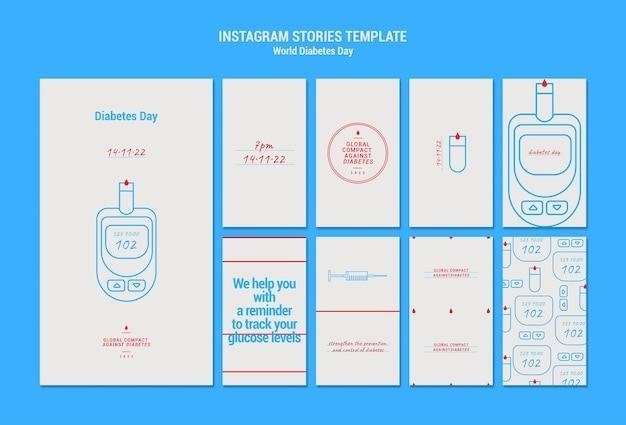
Maintaining your Braun ThermoScan is crucial for ensuring accurate readings and prolonging its lifespan. Follow these simple cleaning and maintenance steps⁚
- Clean the probe⁚ After each use, gently wipe the probe tip with a soft, dry cloth to remove any debris or earwax. Avoid using harsh chemicals or abrasive cleaners.
- Replace the lens filter⁚ Always use a new lens filter for each measurement. Discard used filters properly. To ensure hygiene and accurate readings, it’s essential to use a fresh lens filter for each measurement.
- Clean the thermometer body⁚ Wipe the thermometer body with a slightly damp cloth. Avoid immersing the device in water or using harsh cleaners.
- Store properly⁚ Store the thermometer in a cool, dry place, away from direct sunlight or extreme temperatures.
- Battery care⁚ Replace batteries when the low-battery symbol appears on the display; Use fresh, high-quality batteries to ensure optimal performance.
- Avoid dropping or impact⁚ Handle the thermometer with care. Dropping or subjecting it to significant impact could damage the device.
- Regular inspection⁚ Periodically check the thermometer for any signs of damage, wear, or malfunction. If you notice any issues, consult the user manual or contact Braun customer support.
Braun ThermoScan Models and Features
Braun offers a range of ThermoScan models, each with unique features designed to meet different needs. Here are some of the popular models and their key features⁚
- Braun ThermoScan 7 IRT 6520⁚ This model features a large, easy-to-read display, a memory function that stores up to 9 temperature readings, and an ExacTemp Stability Indicator to ensure accurate measurements. It also includes a high temperature alarm and AgeSmart technology, which adjusts the fever definition based on the user’s age.
- Braun ThermoScan 3 IRT 6013⁚ This basic model is ideal for simple and straightforward temperature readings. It features a clear display, a comfortable ear probe, and a fast measurement time.
- Braun ThermoScan PRO 6000⁚ This professional-grade model is designed for healthcare professionals. It features advanced features such as a dual-mode measurement (ear and forehead), a large color display, and a data logging function.
- Braun ThermoScan IRT 4520⁚ This model features a clear display, a comfortable ear probe, and a fast measurement time. It also includes a memory function to store up to 9 temperature readings.
When choosing a Braun ThermoScan model, consider your specific needs and budget. The user manual for each model provides detailed information about its features and operation.
Safety Precautions and Considerations
While Braun ThermoScan ear thermometers are generally safe and effective, it’s essential to follow safety precautions to ensure accurate readings and prevent potential issues. Here are some important considerations⁚
- Proper Use of Lens Filters⁚ Always use a new, clean lens filter for each measurement. This prevents cross-contamination and ensures accurate readings.
- Avoid Excessive Earwax⁚ Clean the ear canal of any excess earwax before taking a measurement. Earwax can interfere with the infrared sensor, leading to inaccurate readings.
- Gentle Insertion⁚ Insert the probe gently and avoid pushing it too far into the ear canal. This can cause discomfort or damage to the eardrum.
- Avoid Use with Ear Infections⁚ Don’t use the thermometer if the ear is infected or has an open wound. Consult a healthcare professional in such cases.
- Battery Safety⁚ Ensure the batteries are properly inserted and dispose of them responsibly. Avoid using the thermometer if the batteries are leaking or damaged.
- Storage and Handling⁚ Store the thermometer in a clean, dry place, away from direct sunlight and extreme temperatures. Handle the device with care and avoid dropping it.
Following these safety precautions will help you use your Braun ThermoScan safely and accurately, ensuring reliable temperature readings.